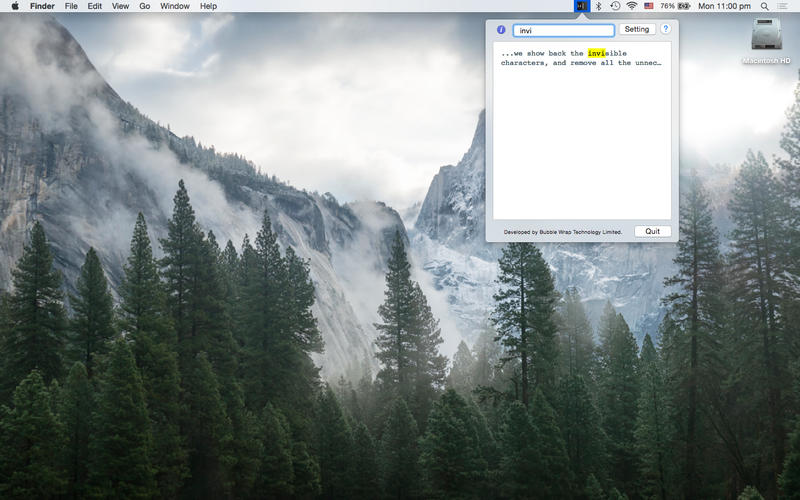Are you using copy and paste all the time? If yes, Snap Type may help to increase your productivity.
Snap Type is a developer friendly tool to let you peek or Quick Look your copied text.
After you launched the application, it will stay on your OS X menu bar, and keep track of the text your copied.
In this version, Snap Type featuring these functions to increase your productivity:
* Keep track of your copied text.
* Keyboard shortcuts to launch the application.
* Quick Look the copied text.
* Peek the copied text.
* Search the copied text.
* `Select Action` to help you Quick Look or peek fast.
* Highlight searched text.
* Customise table cells font.
* Support dark menu.
-----------------------------------------
`A light, unobtrusive and user-friendly menulet that helps you view, keep track of, as well as reuse previously copied text snippets`
- Softpedia Editors Review (4.0/5)
-----------------------------------------
**************************************************
Some tips for our users:
**************************************************
After you trigger the Snap Type, you can press arrow up, arrow down to navigation in your copied text list, press `P` to peek, press `Q` to Quick Look, and press `Enter/Return` to paste, `Esc` to dismiss the Snap Type.
If youre interested in full power of Snap Type, you can go to our product web site, download the user manual to get a deeper understanding of Snap Type.